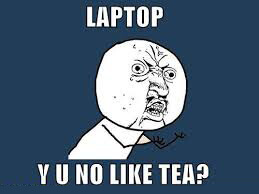 This article is about what you should do when you spill tea on your laptop! Now, if you’ve never spilled anything on your laptop, I imagine you’re sitting there with a condescending smirk while thinking, “What kind of idiot spills tea on a laptop?”
This article is about what you should do when you spill tea on your laptop! Now, if you’ve never spilled anything on your laptop, I imagine you’re sitting there with a condescending smirk while thinking, “What kind of idiot spills tea on a laptop?”

Well, as it turns out, I am one of those idiots. I was drinking some tea, while commenting on a friend’s Facebook status, when disaster struck! A small clumsy stroke was all it took for the glass to go tumbling down, spilling 3/4th of its contents straight onto the keyboard of my laptop.
The steaming tea increased the CPU temperature so much that the computer immediately powered off. I wiped off as much as I could using a small rag. I unplugged the power chord, and a frenzy of more wiping followed. I put the laptop upside down and cleaned the bottom portion. I frantically shook the laptop to get any liquid out (Idiotic, I know. *sigh*). Basically, I did everything that any panic-stricken, regretful bloke would do. How I wish I had some specific knowledge on how to handle the situation! I could have prevented a lot of damage to my laptop.
I hope you never have to deal with a tea flood on your beloved laptop. However, if you ever do find yourself at the receiving end of a “laptocalypse”, you’ll probably be able to save yourself a lot of trouble, and minimize the damage to your machine, if you know exactly what to do, and what to avoid. And that’s what this article is all about: equipping you with the “do”s and “don’t”s for when you spill tea on your laptop! So, keep reading!
Basically, the damage that your laptop takes from a drink spill depends on three factors:
- The type of drink
- The quantity of liquid
- How quickly and accurately you react.
Drinks without sugar, milk, and cream are less harmful to your computer, because they don’t leave a residue when they dry out, especially if the quantity of liquid is less. So, your laptop will take less damage from an accidental water spill than from a steaming cup of coffee with lots of milk and sugar. The more viscous the drink, the more the damage to the internal circuitry.

Needless to say, the greater the amount of liquid, the more your laptop will suffer. In most situations, you really can’t control the first two factors. Fortunately, your reaction to the situation is completely in your own hands, and that is what the rest of this article is all about.
Steps to Minimize the Damage After you Spill Tea on Your Laptop:
1. The first thing you should do is unplug your machine immediately, and then remove the battery as quickly as possible. This will minimize the risk of any electrical damage to the circuitry.
2. Next, you should put the laptop in an upside down position, to prevent the liquid from reaching the motherboard, or the hard drive.
3. Use whatever piece of clothing you have nearby (a handkerchief, a towel, take off your shirt if you need to, you can always wash it later) to wipe off as much liquid as you can. Try your best to blot and absorb rather than spread it around with a wiping motion.
4. If the drink was sugary (like tea, or orange juice), use a damp piece of cloth to wipe the body of the laptop. It’s much easier to clean it off now, than when it has dried and left a sticky residue.
5. When you’ve done as much as you can, leave the laptop to dry in a warm place for a couple of days. Powering it on immediately increases the risk of electrical damage to the components. Do not use an air compressor or a fan because that just blows dust into the sticky residue, making the damage worse.
6. After your laptop is absolutely dry, put the battery back in and see if it starts. If the OS loads, and there is no problem with the display, check the keyboard and the speakers. It’d probably be a good idea to visit a repair shop and get the laptop opened up and cleaned.
What next?
Well, even after you follow all these steps, there is no guarantee that your laptop will come out of this unscathed. There will probably be some lasting damage to your keyboard, speakers or worse, your motherboard and hard drive.
If some keys on your keyboard don’t work, you can get a cheap USB keyboard, or have it replaced. The same goes for the touchpad. If your speakers are fried, you can use external speakers, or a headphone.
The worst thing that could happen is your motherboard becomes toast, or you lose your hard drive, and all of your data. However, if you follow the steps outlined above, you can minimize the chances of that happening.
“So, what happened to your laptop?”

Well, I made a few fundamental errors like spreading the tea around the body while wiping, and trying to start the laptop before it completely dried off. This killed my speakers. The keys on my laptop in the general area of the spill refused to work. The power button and the battery indicator LEDs had problems as well. I took it for a thorough clean up at a nearby repair shop. However, one thing is for sure: my laptop will never be the same.
Some final words:
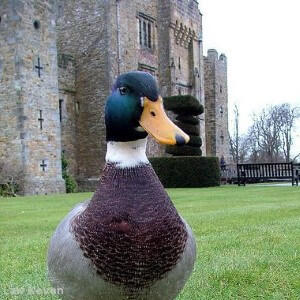
The most useful advice is the most boring: Don’t spill drinks on your laptop! Treat every drink like an evil super-villain, ready to pounce on your laptop at a moment’s notice. Finally, never ever put your tea on the same table as your laptop!

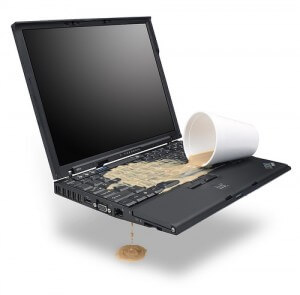
this was really interesting.. especially the bit with advice mallard.
well written, and useful.
Great article here. Got to keep this on mind as ‘Laptocalypse’ can occur anytime. And that word is going to end up on dictionary someday. Kudos!