By now most of us have tried Windows 8, and I guess most of us have complained about the new user interface, about how inaccessible it is to a user without a touch enabled device etc. Well with the ever increasing demands of smartphones and tablets, Microsoft launched Windows 8 to bring uniformity to its software across different devices. But the notion we got was that Microsoft was neglecting its most successful platform, desktops and laptops.
Well, as it turns out, Microsoft has not totally abandoned the popular PC platforms. To silence Windows 8 critics once and for all, Microsoft has announced the release of Windows 8.1 previously code-named “Windows Blue”.
Windows 8.1 is going to be a new version of the OS. It is neither a service pack, nor an entirely different OS, but is a new version of Windows 8, carrying such a major deal of changes that a service pack upgrade could not possibly have supplied. A lot of new features have been added to the OS, and I guess some annoying ones may have been removed as well.
Windows 8.1 is going to be available free of cost to all Windows 8 users, and can be downloaded and installed directly from the Windows Store.
If you are looking forward to the new features of this release, then here’s a short list of what you can expect:
A Start Button to accelerate your task
Well, the first and most anticipated feature of Windows 8.1 is definitely the return of the popular Start Button to your desktop. Gone are the days when you had to install a separate application just to get the little start button back. However, the start button does not reveal a start menu but rather the Start Screen of Windows 8 which, I think, is still better than nothing!
Better Apps and App Management
Windows 8.1 will include an improved Windows Store, which will allow you to obtain more details about apps and also have more sorting options than before.
Also, Windows Store will now automatically update the apps that are installed on the PC.

Besides having new apps such as Alarm and Calculator, this version of Windows also contains Movie Moment which is the cool metro version of the extremely popular Windows Movie Maker.
Explore Your Files in an Awesome Modern UI
Windows 8.1 will also include a native Windows Explorer, which will launch as a metro UI app. It will allow you to work with Explorer without leaving the metro UI.
Online Computing
Windows 8.1 will have an improved integration of SkyDrive and allow you to directly save files to the cloud. You will also be able to access files by categorizing them according to the different PCs they are stored in.
Snap View for Better Multitasking
Well, the major disadvantage of Snap mode in Windows 8 was that the snapped app could not be accessed at its full potential. Only controls assigned to work in snapped mode would work, which would limit the accessibility of the apps.
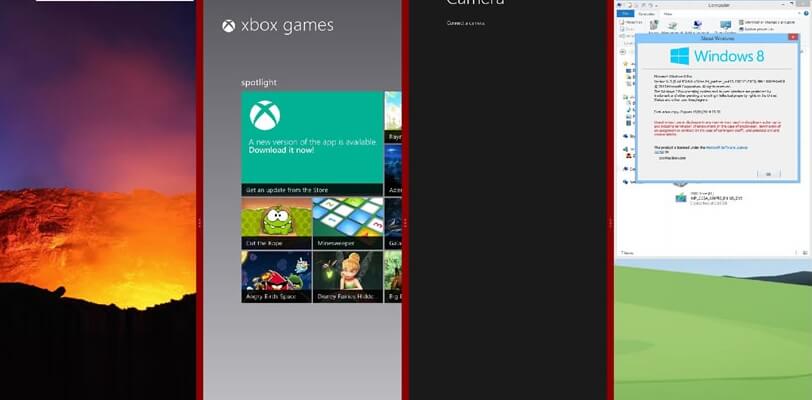 In Windows 8.1, you will be able to use more than just one app at once. If the screen is big enough, up to four apps can be stacked side by side to allow a great multitasking experience.
In Windows 8.1, you will be able to use more than just one app at once. If the screen is big enough, up to four apps can be stacked side by side to allow a great multitasking experience.
Start Better
Start Screen in Windows 8.1 is going to have a great makeover. Unlike previous version of the restricting start screen, this new version will incorporate newer customizing options.
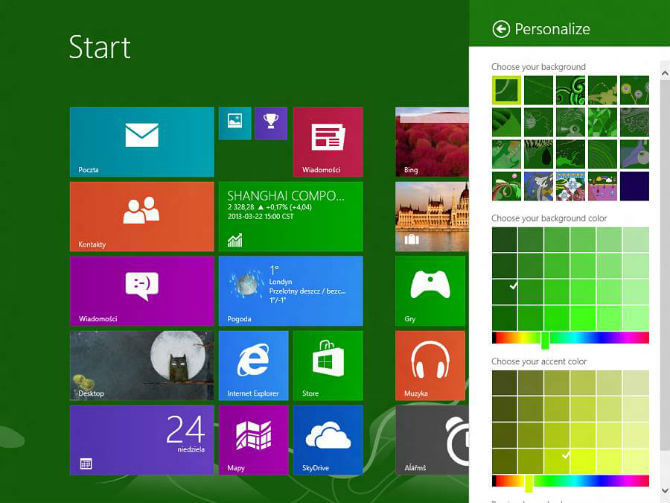 You can now use your desktop wallpaper as you start screen background as well. If you don’t think this is a good idea, then there still is a list of a huge array of colors that you can use to match your PC theme. Also, you can apply animated backgrounds that can change their shapes and appearance while you are browsing through the start screen.
You can now use your desktop wallpaper as you start screen background as well. If you don’t think this is a good idea, then there still is a list of a huge array of colors that you can use to match your PC theme. Also, you can apply animated backgrounds that can change their shapes and appearance while you are browsing through the start screen.
Also, the All Apps section in the start screen now has a lot of filtering and sorting options to help you find your app easily.
You can also select a group of icons and rearrange them using drag and drop to the group as a whole instead of positioning them one by one.
Finally, you can also choose to completely skip the start screen upon startup.
Organize your tiles
Windows 8.1 now allows you to arrange and organize your tiles like never before. Two new sizes for your tiles will be available. You will be able to resize your tiles to fit one quarter size or scale it 4 times the normal size.
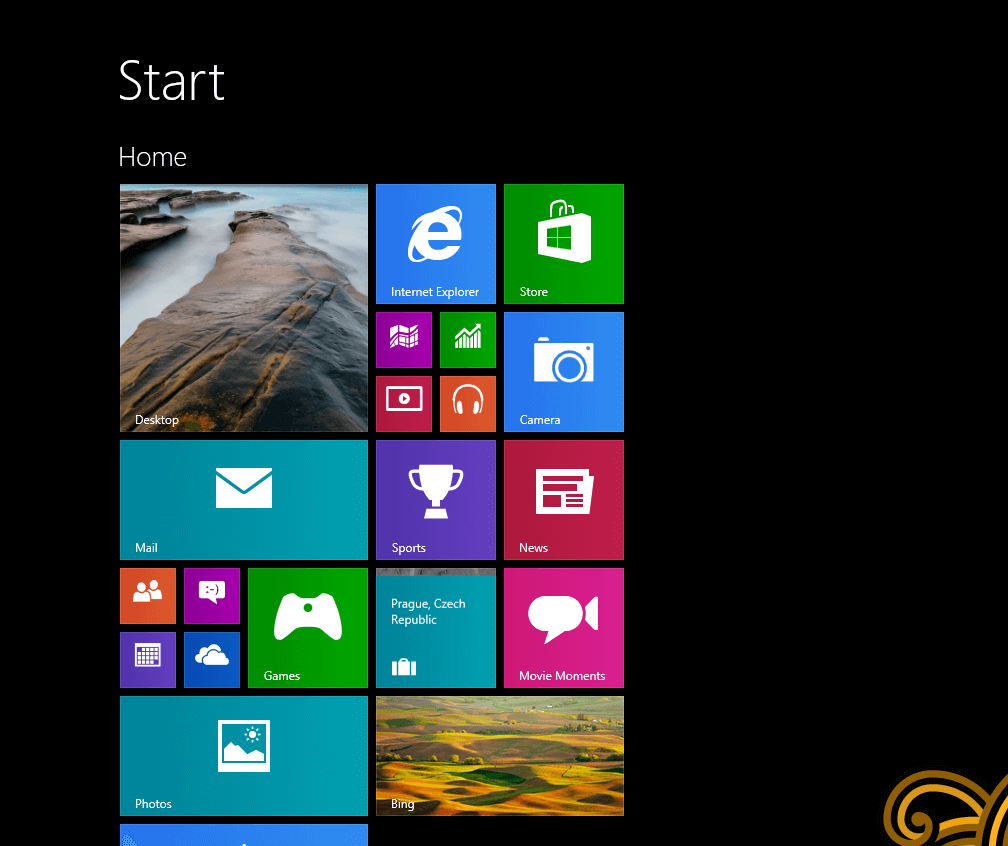
In the last version of Windows, the tiles were far too volatile. Even the slightest touch was enough to move a tile from its position and mess everything up. However, you don’t need to worry about that anymore because now you can lock the icons to prevent any frustrating re-arrangement.
Search smartly
Well, now you can search right from the Charms bar. If you think that sounds exactly like a feature already in Windows 8, then you have not understood me. What I meant to say was you can search everything right from the Charms bar. Anything you type into the Charms bar will show the result from everything that is on the internet along with the files and information that you have on your PC. And that, my friend, is called smart search.
Well, that’s all about Windows 8.1. If you are unsure about anything I have written above, here is a video of Windows 8.1 live in action. Enjoy!

it’s good