We use technology daily, sometimes to a point that people wonder if that’s all we do. And yet many of us get stumped when faced with the simplest of technology-related questions. Especially with the amount of misinformation the internet carries, it’s easy to get misled into doing the opposite of what a situation demands.
Here are some of the commonly asked technology questions you should be familiar with to avoid such confusions.
1. What exactly is a computer virus and how does it affect me?

Like everything else that runs in a computer, a computer virus is a software, albeit an unwanted one. Usually, a virus can copy itself to a computer and thus infect it. It can even migrate to other areas of the computer, and even from one computer to the other when infected files are moved around. Due to this infectious nature, they’re referred to as ‘virus’.
The main purpose of a virus is to destroy your files. It corrupts files, rendering them inoperable. It can even attach itself to an executable files, autorun commands and other such things, usually hampering the performance of the operating system.
So, it goes without saying that an antivirus program is a must, even though you’re sure of your internet browsing habits.
2. Can I ever get my stolen laptop back?
The answer is a ‘yes’, not only for laptops but also for the smartphones. But there are certain steps that you should follow beforehand.
The integration of GPS functionality with gadgets has made this process pretty straightforward. First, you put a software that tracks your laptops/smartphones whenever they have access to a GPS. This software collects the information regarding the location of your device and sends it to you (usually on the software’s website or as an email). This information can be used to get your device back from the thief.
For details regarding these softwares, I recommend you to read this:
Free Tracking Software to Track down Thieves
3. Are old computers slow? What can I do to improve its performance? 
Old computers are not necessarily slow. However, a computer’s age normally corresponds to the amount of junk files and installed software present in its memory. Over time, the sectors of the hard disk are fragmented, the cooling fan is a little rusty and so on. All these tend to make the system’s performance slower.
However, it’s not a dead end. There are many things you can do to improve the performance level up to a
certain degree. Defragment the hard disk for a start, wipe your computer clean of junk and cache files, remove unwanted softwares, and so on. Here’s a detailed information on the things you should do for regular computer maintenance. Handy tips to ensure you’re getting the maximum out of your computers.
4. I don’t have much space in my hard drive. What can I do next?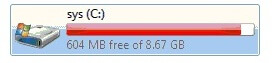
Trust me, it’s not as bad as it looks. This is precisely the time when you should start taking the cloud storage services more seriously. Here’s what you need to do:
a. Categorise your files according to their types, importance, dates, etc.
b. Compress the files that you’re not planning to use anytime soon, but are important enough to keep them safe. You can use any compression software for the purpose. 7-zip is a free and a very effective choice.
c. Upload your photos to the cloud. Many online services such as picasa, flickr, or even facebook, instagram, etc. can be used. However, it might be worth noting that flickr offers 1 TB of storage. It’ll be quite a job filling all that space!
d. For other files, you can use any of the online backup services. Read the details of these online backup services, so that you can decide for yourself which of them you want to use.
As mentioned somewhere above, it’s a good habit to clean your junk files, unused applications and old application data. They might also be the cause why you have low hard drive space. Always remember that the system requires enough free memory space to ensure optimum performance.
5. Can’t I preserve the capacity of my laptop’s battery forever?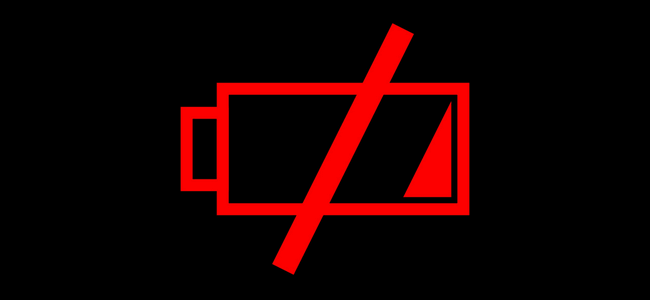
Batteries used in laptops nowadays are designed to preserve maximum percent of their capacity even after years of use. However, through some bad practices such as irregular charging/discharging cycles, the batteries are bound to lose a portion of their original capacity. If you think that your laptop’s battery is no longer meeting your demands, there are some methods you can apply to extend its capacity somewhat.
Read the methods to extend the battery life of your laptop.
If you have any tech queries of your own, don’t hesitate to ask in the comments.

BRILLIANT!
Good post. Just a fault i find here is you haven’t put links correctly.Please correct it.
Yashasvi, thank you for bringing that to my attention. They’re all corrected now!
Hello sir.i am so much fascinated & attracted to ur website.i surf this site frequently time and again.as i get so many useful it tips.actually i am student of +2. Wid pure computer science.thn after +2 i am confused and unknown to which bachelor degree should i read and in ur view which may b best to study.and i want to b some how perfect in programming and webpage designing.waiting for ur views,.